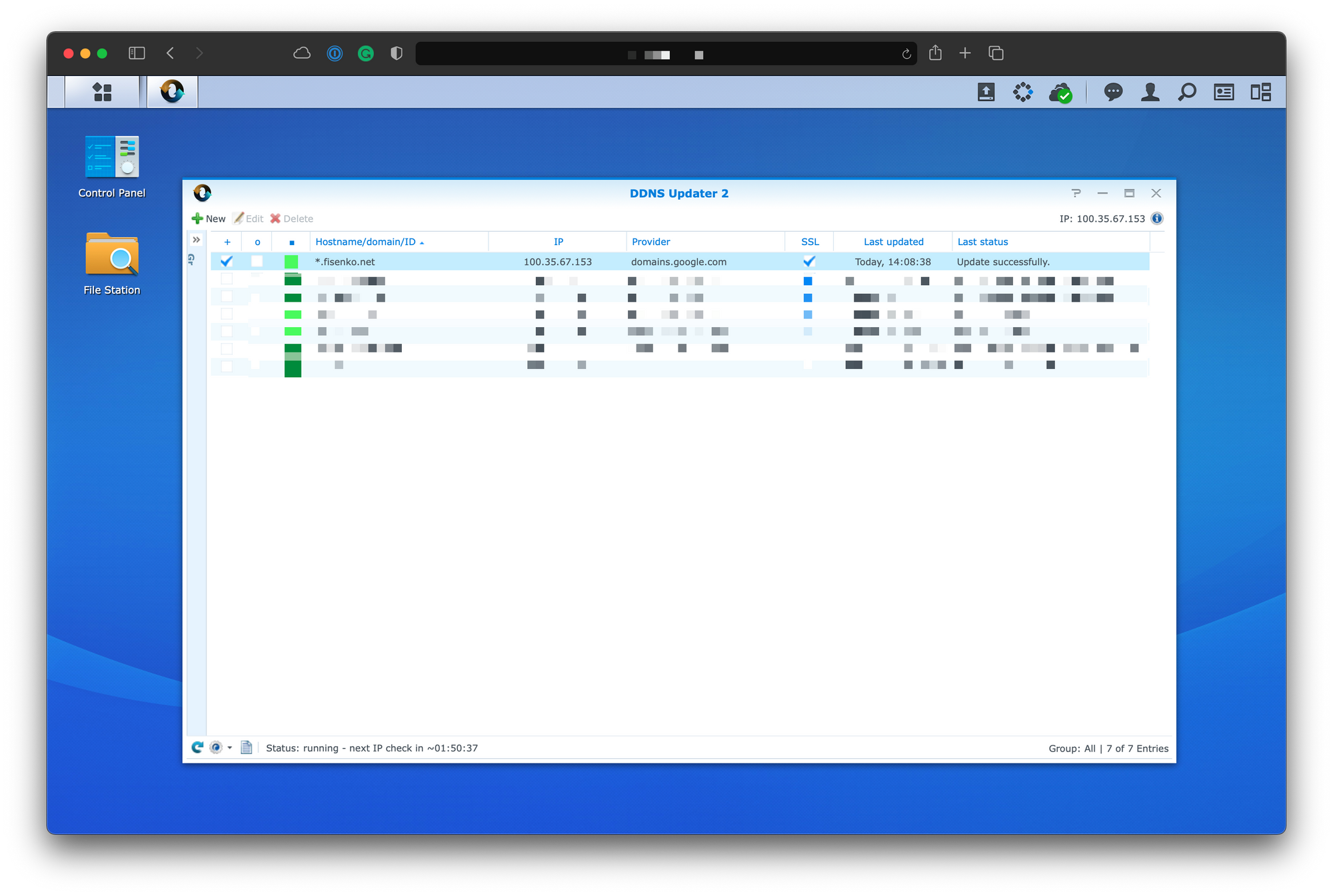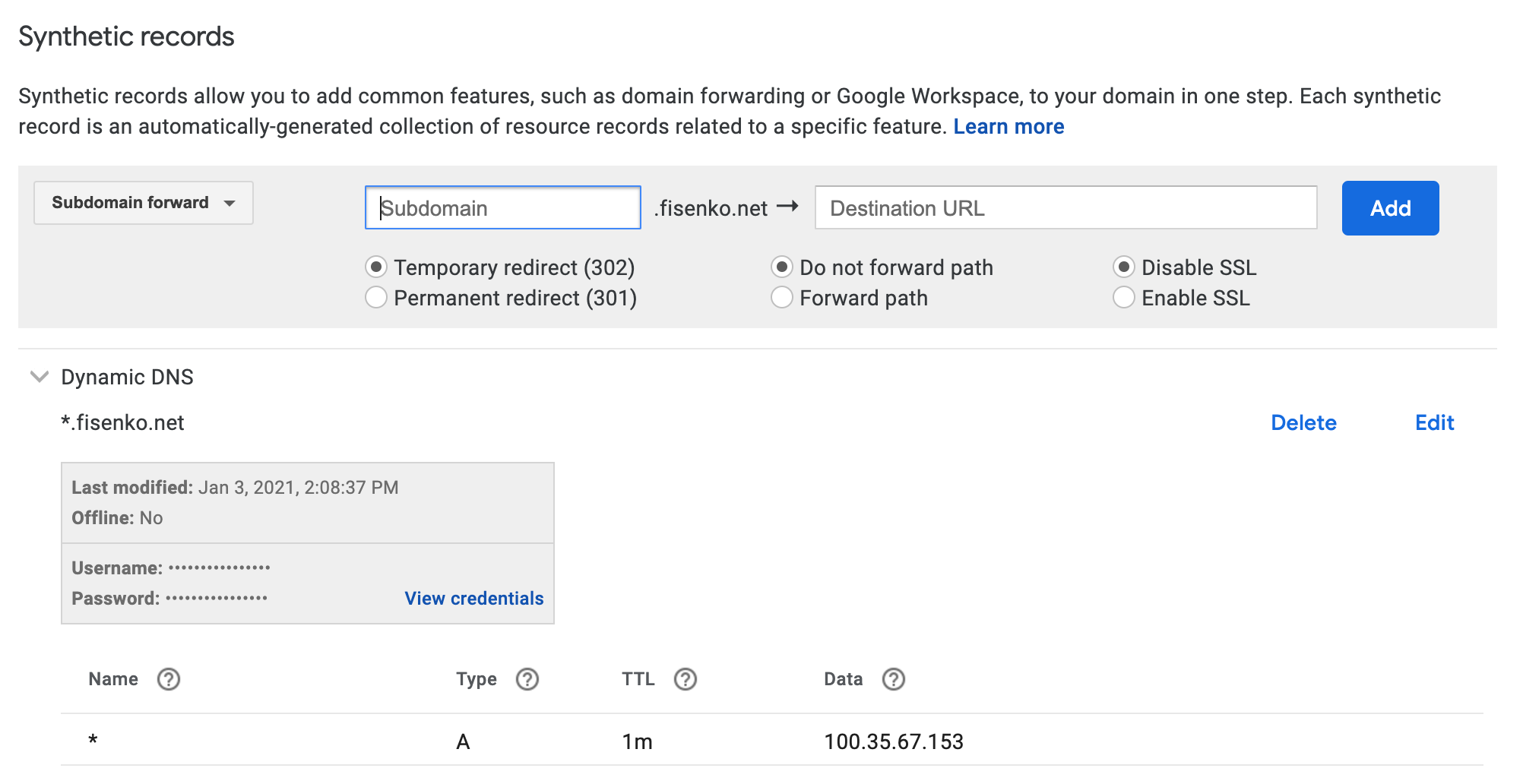🕸 Configuring Synology NAS to use its own domain name. Part 2
In my previous post, I described how to configure DDNS Updater 2 and Google Domains to use Dynamic DNS. Enough time has passed since then and I had to add many subdomains for my fisenko.net domain, each time adding a new subdomain lead me to the following steps:
- create a new domain configuration on the Google Domains
- add configuration to the DDNS Updater 2
- configure the reverse proxy
and each time when I need to for example rename the subdomain I had to do the same. Which is absolutely crazy and obviously not too convenient.
Until today I have been postponing changing the configuration, but today I finally have found a bit of time to switch the configuration to wildcards.
After the changes I did:
- disabled all previous DDNS Updater 2 configurations. Configurations could be removed as well if you are 100% confident.
- added a new configuration using a wildcard
*.fisenko.net, see the screenshot above - added a wildcard synthetic record in the Google Domains
I got a fully functional configuration without tons of subdomains in the DDNS Updater 2 and Google Domains.
If you read the post then that approach works fine 😉
Thank you! 🙏🏻